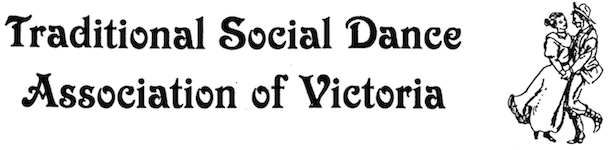Must Read
General Instructions
Note: this is under development and will have more added so do check back regularly - thank you. (Please ask if anything is not clear. David)
Styles
Please use the styles provided in your pages. Select the text/paragraph then choose the style from the drop down above (when you are in Edit mode).
This paragraph is using Normal Paragraph and the heading 'Styles' is using the Subheading style.
The 'Note:' above is using the Call-out style.
Try them on a test page if needed.
Images
Before adding images to the site they need to be adjusted. Please read the following short article Preparing Images for the Web tutorial. This is imporant for several reasons. The major one is Vicnet only give use 60 Megabytes of free webspace. If it is consumed too quickly (with large images) it will potentially become an expense.
Then refer to Adding Images in the Plone 4 Manual. Images relevant to the whole site can be uploaded to the Site Images folder.
Uploading Files
Similar to images, we need to try and keep files to a reasonable size (if possible). Uploading files (ie Word documents, PDFs, etc) is similar to images. Try to keep like with like, eg Meeting minutes can live in the Committee Minutes folder.
More to Appear here.
Note: if you have any topics you would like to appear here just let me know or put in a heading and your request (still let me know so I know to check! David).